Templates - Blogely Reusable Blocks.
The template feature has been requested for some time. We understand the importance of reuse.
Templates promote repeatability and efficiency. Revising your content blocks for every article wastes valuable time and money. Instead, focus on the content and getting the job done. Templates can be used and customized for different purposes and use cases.
Now you should be able to save any content blocks from any articles with a single click. Create reusable blocks of information and insert them into every article you write.
How and where?
If you already have a block you want to reuse - find that block in the article first. Or create a new block for the template (in any article. You can delete this block in the article, but the template will remain).
- Go to the editor area.
- Open the Assets panel.
- Select the "Templates" tab.
- Click the "Save" button.
- Voila! You've created a template.
- You can edit it just like you would a note.
You can find this template in every article in the "Assets/Templates" section.
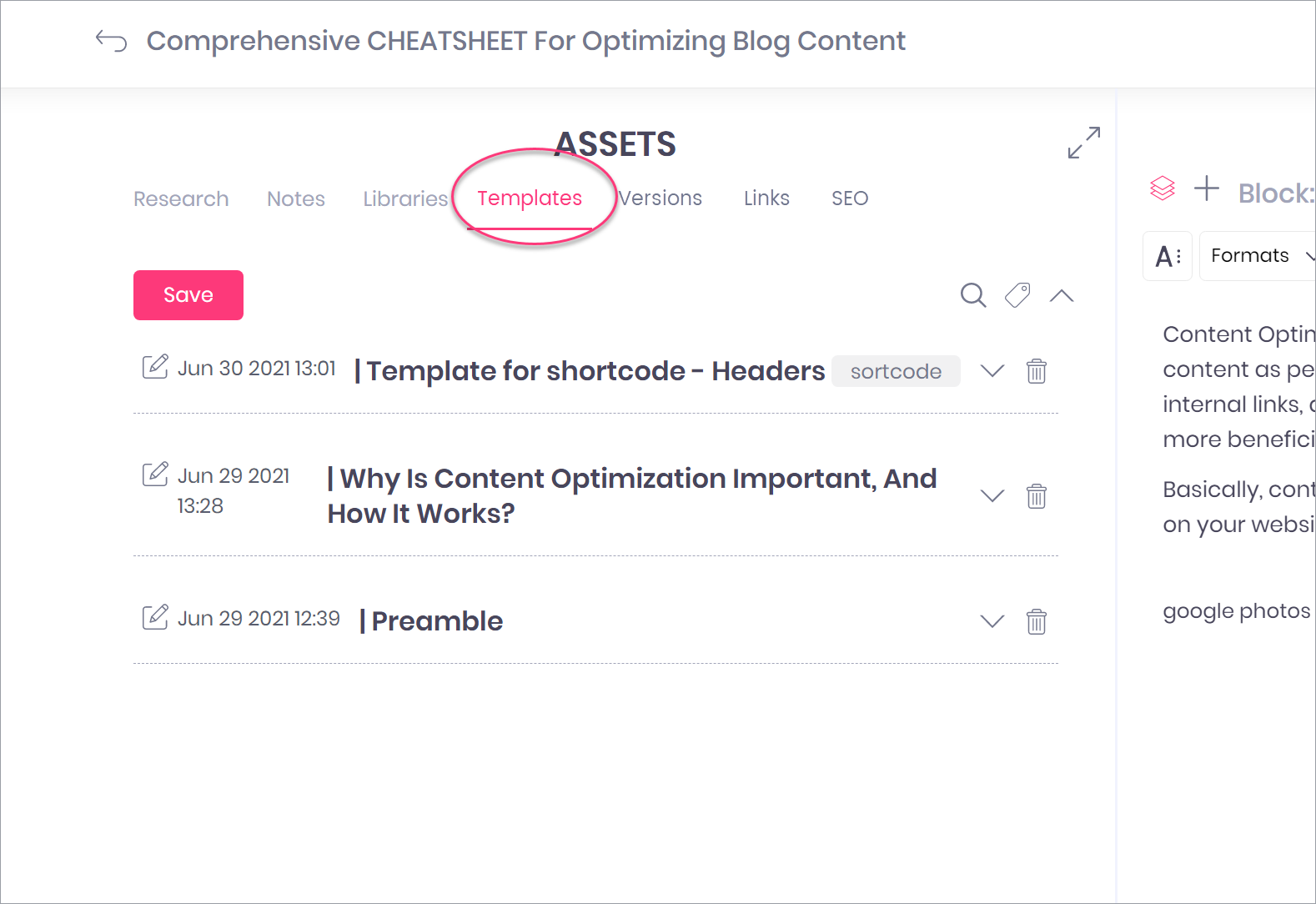
Find your templates quickly by assigning tags.
Reuse templates for any article.